Follow the steps below carefully to do it:
1. Open Kaspersky settings > Options and uncheck Enable Self-Defense. Click Ok.
2. Exit Kaspersky.
3. Go to Start, open Run, then type regedit and press enter.
4. Under Registry Editor, open HKEY_LOCAL_MACHINE > SOFTWARE > Kaspersky Lab > protected > AVP9 > environment.
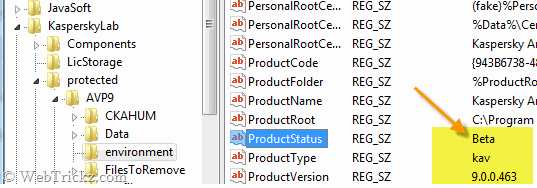
5. Find the entry ProductStatus and change Release to Beta.
6. Press OK then open Kaspersky.
7. Under License, Activate beta license then press Next and Finish (Delete any trial keys first if any, as they wont work).
8. Re-enable Self-Defense from options.
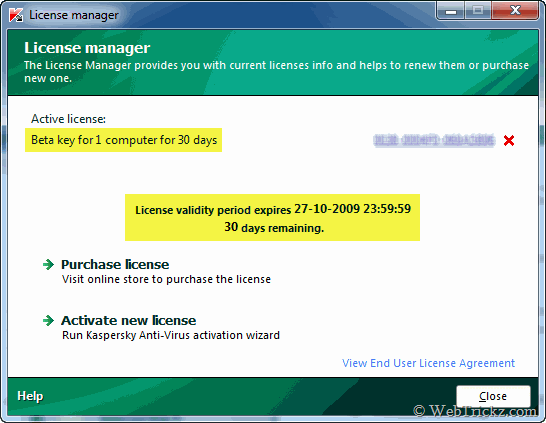
9. Now you have 30 days of beta license activated. After every 30 days, simply click Activate Beta (delete the expired beta key first) and enjoy another 30 days Free ![]()
Kaspersky will now show as Beta Version though it is your final version only. Enjoy!


