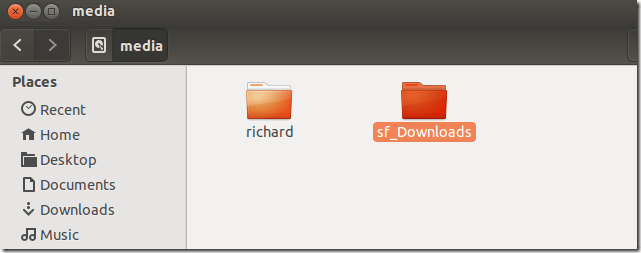https://www.liberiangeek.net/2012/05/access-virtualbox-shared-folder-from-ubuntu-12-04-precise-pangolin-guest-machine/
So, first install the guest addition software using this guide if you haven’t done it.
Next, open VirtualBox from the host machine and select the guest OS you wish to edit, then select Settings –> Shared Folders. Hit the add button (plus sign) and browse to the folder you wish to access from the guest machine. When you’re done, close out.
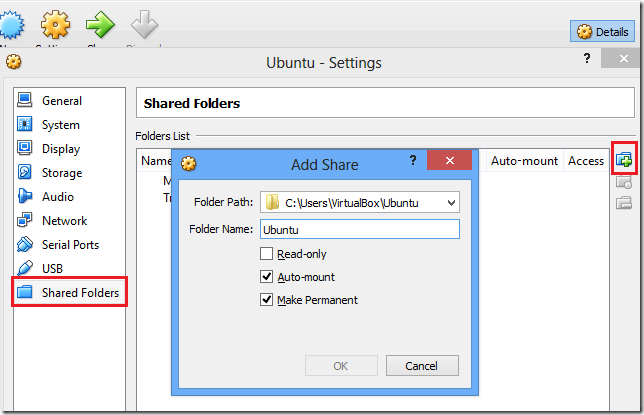
Now, launch Ubuntu and run this commands to add your account to VirtualBox group.
sudo adduser USERNAME vboxsfReplace USERNAME with your account name in Ubuntu.
When you’re done, restart the Ubuntu guest machine and go to the /media/ directory. From Nautilus click Computer / File System –> Media folder and inside it you’ll see a folder beginning with sf_